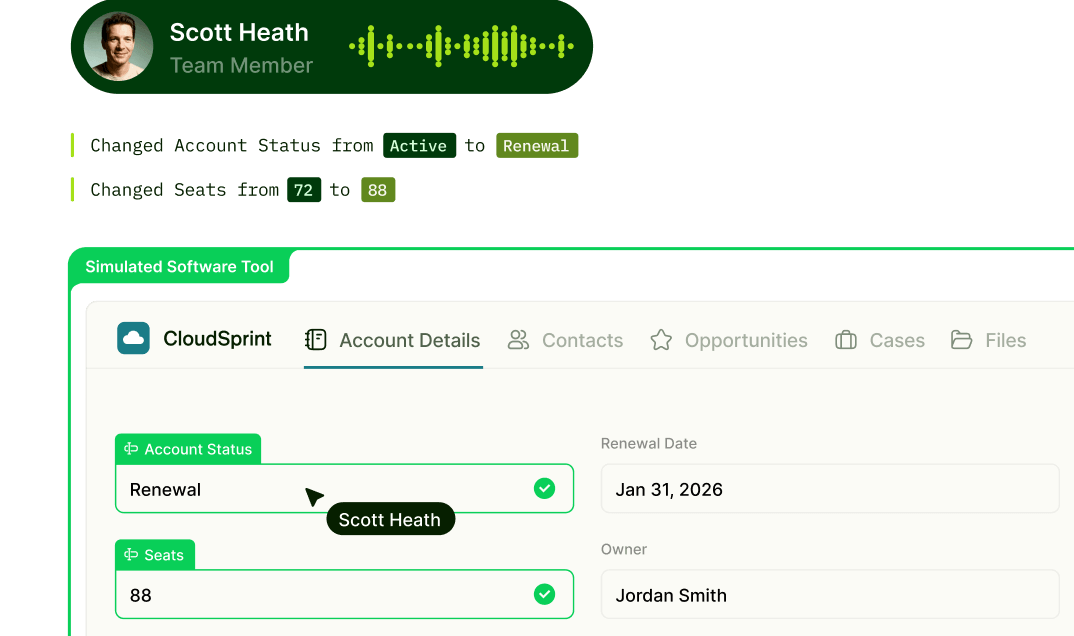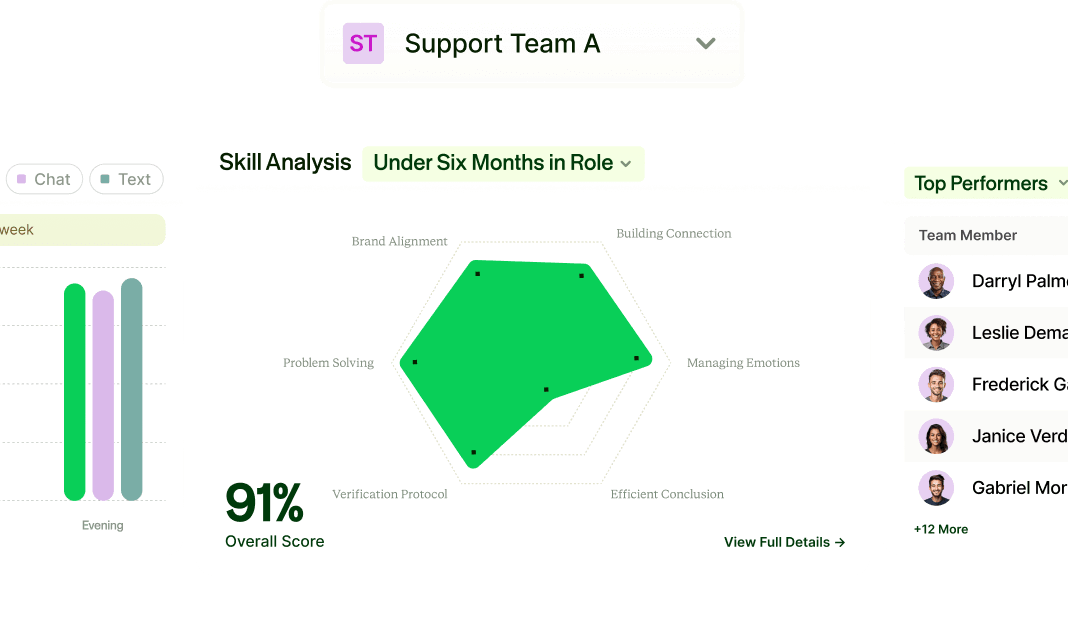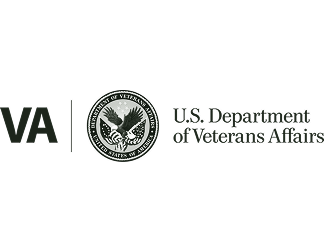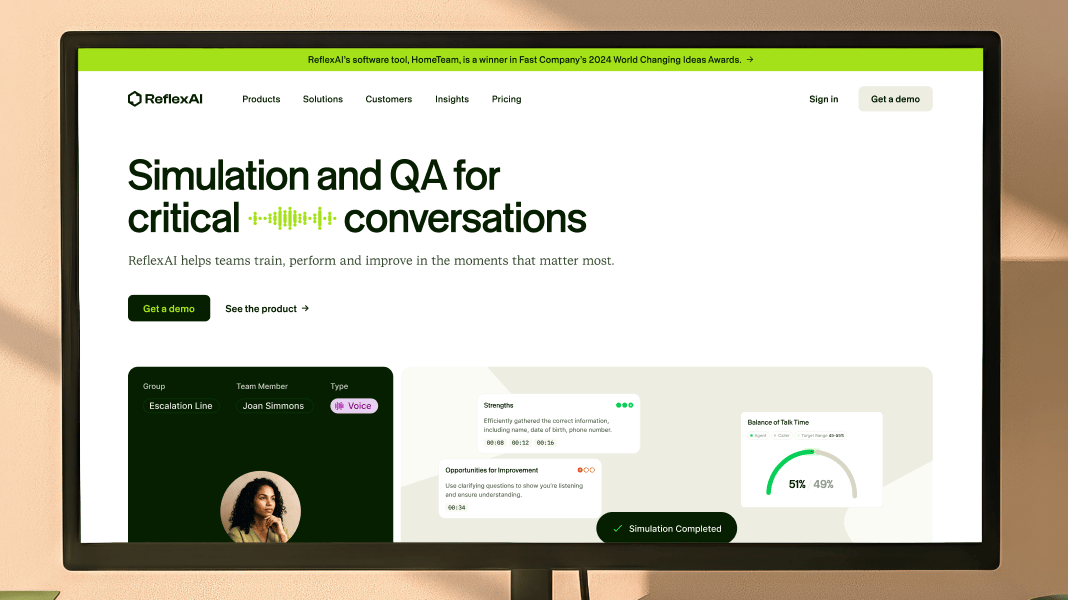Choosing new training simulation software shouldn’t feel like a guessing game. Unfortunately, that ends up being the case for many teams. With so many vendors making the same promises, it can be difficult to tell the difference between what sounds good in a demo and what will actually drive results in practice.
4 essentials for choosing the right training simulation software
The right simulation platform should empower your team to go beyond traditional training limits. The easiest things to assess are a flawless user experience and beautiful reporting. Those are valuable and should not be ignored, but leading organizations look deeper. They focus on finding a tool that aligns with how their teams operate and one that can directly improve priority metrics. When evaluated through this lens, simulation software becomes a catalyst for stronger outcomes rather than just another tool to manage.
Based on what we have seen among high-performing teams, these four factors are essential for selecting a platform that helps you surpass convention and achieve training excellence:
1. Fit
The first question to ask is: will this simulation training software fit my organization from Day One? In other words, the tool you choose has to be able to operate within your existing environment without creating friction. A few things to consider:
- Setup. Will it take hours, days, or months to get up and running? How easy is it to add and onboard new team members?
- Integrations. Does the software plug into your existing tech stack, or will your team be stuck stitching together point solutions to make it work?
- Security. How will your data be stored and used? And does that meet your company’s compliance and privacy standards?
- Network compatibility. Can the tool run smoothly across your systems without causing latency or IT issues?
If a platform can’t meet these baseline requirements, it doesn’t matter how advanced its simulations are or what exciting features they have on their product roadmap since you won’t be able to get past Day One.
Tip: Many vendors claim that they don’t use your data for training, but their third-party providers do. Make sure to ask whether your data, or any data generated by your team, is ever used to train external models. The most trustworthy providers will be able to show you that both they and their vendors have opted out of data-sharing or model-training agreements.
2. Simulation realism
Next, you want to check whether the software can simulate the types of conversations you actually need. The best training tools don’t just mimic dialogue – they recreate the complexity, unpredictability, and emotion of real human interactions. Specifically, look for simulations that:
- Capture emotional nuance. Not every unhappy caller is an angry caller. Some might be frustrated, others might just be anxious. Strong simulations reflect these shades of emotions and adapt their tone and responses accordingly.
- React dynamically. Real conversations are fluid, not fixed. The simulation should respond in real-time to what’s said and how it’s said, rather than following a rigid script.
- Vary outcomes. In the real world, even the best agents have interactions that go sideways. A strong simulation tool can replicate that reality, injecting moments where well-intentioned choices still lead to friction or failure.
- Feature realistic personas. The training needs of an agent working for a hospital will look different from one who works for a university. Simulation software should be able to portray a variety of realistic personas with relevant expertise.
- Feature avatars or visual elements. Having a visual avatar or similar visual experience in the tool will reinforce the realism of the experience. More on why we believe in AI avatars here.
For example, imagine training an agent for a hotel on two different calls. In one, a guest arrives late at night, only to discover their room has been double booked. This simulation should test how the agent de-escalates under pressure and offers solutions in the shortest period of time.
In another, a guest calls mid-stay to ask for restaurant recommendations for their anniversary dinner. Here, the simulation should shift toward cultivating warmth, active listening, and personalization.
Tip: During the demo, ask the vendor to walk you through a simulation that meets a very specific need or replicates a scenario that your agents are likely to experience. For example, you can ask to see a simulation with heightened emotions or one where the person is hesitant to commit.
3. Evaluation and feedback
Even the most realistic simulations will fall short if they can’t tell you whether training is actually working. When you’re assessing a platform, look for systems that provide:
- Evaluations that are aligned with your training goals. The scoring system should align with the real-world outcomes you care about – whether that’s empathy, de-escalation, or adherence to policy.
- A wide range of dimensions. The most useful assessments measure multiple aspects of performance. So avoid any software that has an overly narrow or simplistic model. While this might be easier in terms of data collection, it won’t give you the full picture of readiness.
- Actionable insights. Look for a tool that provides immediate and clear data on individual and team performance. Typically, this means highlighting specific behaviors to reinforce or adjust. For example, a strong platform might flag the exact moment an agent failed to acknowledge a caller’s frustration.
Tip: A good benchmark is whether the system’s feedback is as (or more) consistent, accurate, and actionable as what an experienced human trainer would provide.
4. Configurability
Training isn’t a stagnant process. It should always be in flux, changing as your team grows, policies shift, and customer expectations evolve. That’s why the best training simulation software makes it easy to configure the simulations over time. Look for tools that:
- Have low barriers to change. You should be able to update personas, adjust feedback settings, and refine simulations without navigating cumbersome processes or long delays. And when vendor support is needed, the customer success team should be responsive, knowledgeable, and able to tailor updates to your organization goals.
Tip: During the demo, ask to create your own simulation or modify an existing one on the spot. If the process feels slow, confusing, or overly technical, that’s likely a sign that the tool won’t be able to keep up with your organization’s needs.
Consider ReflexAI as your next training simulation software
Choosing the right simulation platform isn’t just about looking for a list of features. It is also about selecting a tool that fits seamlessly into your environment, aligns with your priorities, and truly moves the needle with realistic simulations and actionable feedback.
ReflexAI was built with all these priorities in mind. From realistic, emotionally nuanced AI-powered simulations to leading data protection and easy configurability, our platform helps organizations train smarter, faster, and with greater confidence. Want to learn more?